€ 64.13
Sin Impuesto: € 53.00
Descripción
Interruptor MicroMódulo Z-Wave Interruptor Doble 2 + Fibaro
El Interruptor Doble 2 Fibaro ha sido diseñado para encender y apagar los dispositivos eléctricos. Gracias a su pequeño tamaño, se puede instalar en cajas de conexiones o boîties incrustación. El módulo es controlado por la red Z-Wave o un simple interruptor. La función de medición de potencia y energía le permite controlar y reducir sus facturas de electricidad. Conecte el interruptor de su Fibaro Doble 2 a su sistema Z-Wave y otros dispositivos para disfrutar de posibilidades casi infinitas!

Actualizaciones de software
Puede actualizar el software de su Fibaro doble interruptor 2 en la versión más reciente cada vez que esté disponible. De esta manera, se tiene acceso a la última funcionalidad sin tener que comprar la versión más reciente del dispositivo.
Fácil de instalar
Basta con colocar el módulo en pared y conectarlo a una instalación existente. El tamaño miniatura del módulo le permite colocarlo en muchos lugares convenientes.
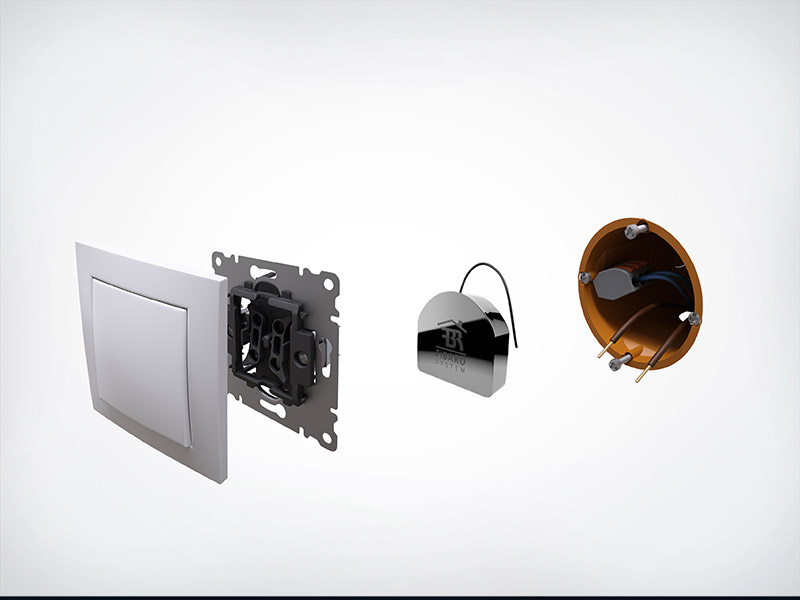
Para resumir
Doble interruptor 2 es no sólo una, sino dos pasos hacia adelante en la gestión de su casa inteligente. El chip Z-Wave establece 500 y el protocolo Z-Wave Plus ofrece capacidades que no estaban disponibles antes. La medición de potencia y energía le permite optimizar sus facturas de electricidad. Al hacer uso del mecanismo de activación de etapa, puede adaptar su hogar a sus preferencias.

Advertencia, este módulo requiere el neutro para operar. La salida no es flotante, que no permite controlar un contacto de relé o una carga que tiene una tensión de alimentación distinta que la entrada.
CARACTERÍSTICAS:
- Solicitar dos luces / aparatos de forma remota
- Se instala detrás de un interruptor existente
- Encendido / apagado
- Se integra el chip Z-Wave 500 series
- Comunicación 250% más rápido en comparación con los dispositivos estándar Z-Wave
- mecanismo de activación en fase de construcción
- clases de comunicación de seguridad y notificación
- menú de configuración con un diodo
- Medición de la energía y la potencia de los dispositivos conectados
- Soporta el modo seguro (red de seguridad en Z-Wave) encriptada con cifrado AES-128
- Probador de cubrir la red Z-Wave integrado
- Última actualización de software OTA (depende del controlador)
- terminales más grandes para facilitar el cableado
- redondeada para cumplir con los más altos estándares
- Uso un movimiento alternativo en
- Utilizar en lugar de un relé de impulsos
- Pequeña, discreta y estética
- Facilidad de uso e instalación
CARACTERÍSTICAS TÉCNICAS :
- Tipo de módulo: el receptor Z-Wave
- Fuente de alimentación: 100 - 240V ~ 50 / 60Hz
- Cableado: 3 hijo, Neutro necesaria
- la potencia máxima: 6.5A por 10A canal en total (carga resistiva solamente)
- Frecuencia: 868.42 MHz
- Distancia de transmisión: campo libre 50m, 40m en interiores
- Intensidad de la señal: 1 mW
- Dimensiones: 42,5mm x 20,3mm x 38,25mm (L x W x H)
- Temperatura de funcionamiento: 0-35 ° C
- normas:
- EMC 2014/30 / UE
- RED 2014/53 / UE
- RoHS 2011/65 / UE
- LVD 2014/35 / UE
Especificaciones
| Compatibilidad Controlador Principal | |
|---|---|
| eeDomus+ | |
| Fibaro Home Center 2 v4.160 | Full compatible |
| Fibaro Home Center Lite v.4.160 | Full compatible |
| Zipabox/Zipaminicro/ZipaTile | |
| Piper / Piper NV (v.1.7.1) | |
| Indigo | |
| jeedom | |
| ZiHome | |
| Tech Data | |
| Explorer Frames - NWI Support | Yes |
| SDK | 6.51.06 |
| App Version | 3.2 |
| Device Type | On/Off Power Switch |
| Z-Wave Alliance Product Link | http://products.z-wavealliance.org/products/1742 |
| Procedimientos | |
| Inclusión | 1) Switch off the mains voltage (disable the fuse). 2) Place the Switch 2 within the direct range of your Z-Wave controller. 3) Connect the device in accordance with one of the diagrams attached in the manual. 4) After verifying correctness of the connection switch on the mains voltage. 5) Identify the S1 switch or the B-button (located on the device’s housing). 6) Set the main controller in (security/non-security) add mode (see the controller’s manual). 7) Quickly, three times press the S1 switch or the B-button. 8) Wait for the adding process to end. 9) Successful adding will be confirmed by the Z-Wave controller’s message. |
| Exclusión | 1) Place the Switch 2 within the direct range of your Z-Wave controller. 2) Identify the S1 switch or the B-button (located on the device’s housing). 3) Set the main controller in remove mode (see the controller’s manual). 4) Quickly, three times press the S1 switch or the B-button. 5) Wait for the removing process to end. 6) Successful removing will be confirmed by the Z-Wave controller’s message. |
| Factory Reset | Reset procedure allows to restore the device back to its factory settings, which means all information about the Z-Wave controller and user configuration will be deleted. In order to reset the device: 1) Switch off the mains voltage (disable the fuse). 2) Remove the Switch 2 from the wall switch box. 3) Switch on the mains voltage. 4) Press and hold the B-button to enter the menu. 5) Wait for the visual LED indicator to glow yellow. 6) Quickly release and click the B-button again. 7) After few seconds the device will be restarted, which is signalled with the red LED indicator colour. Use reset procedure only if the primary controller is missing or inoperable. |
| Wake-up (despertar) | The FIBARO Double Switch 2 is powered with mains voltage so it is always awake. |







